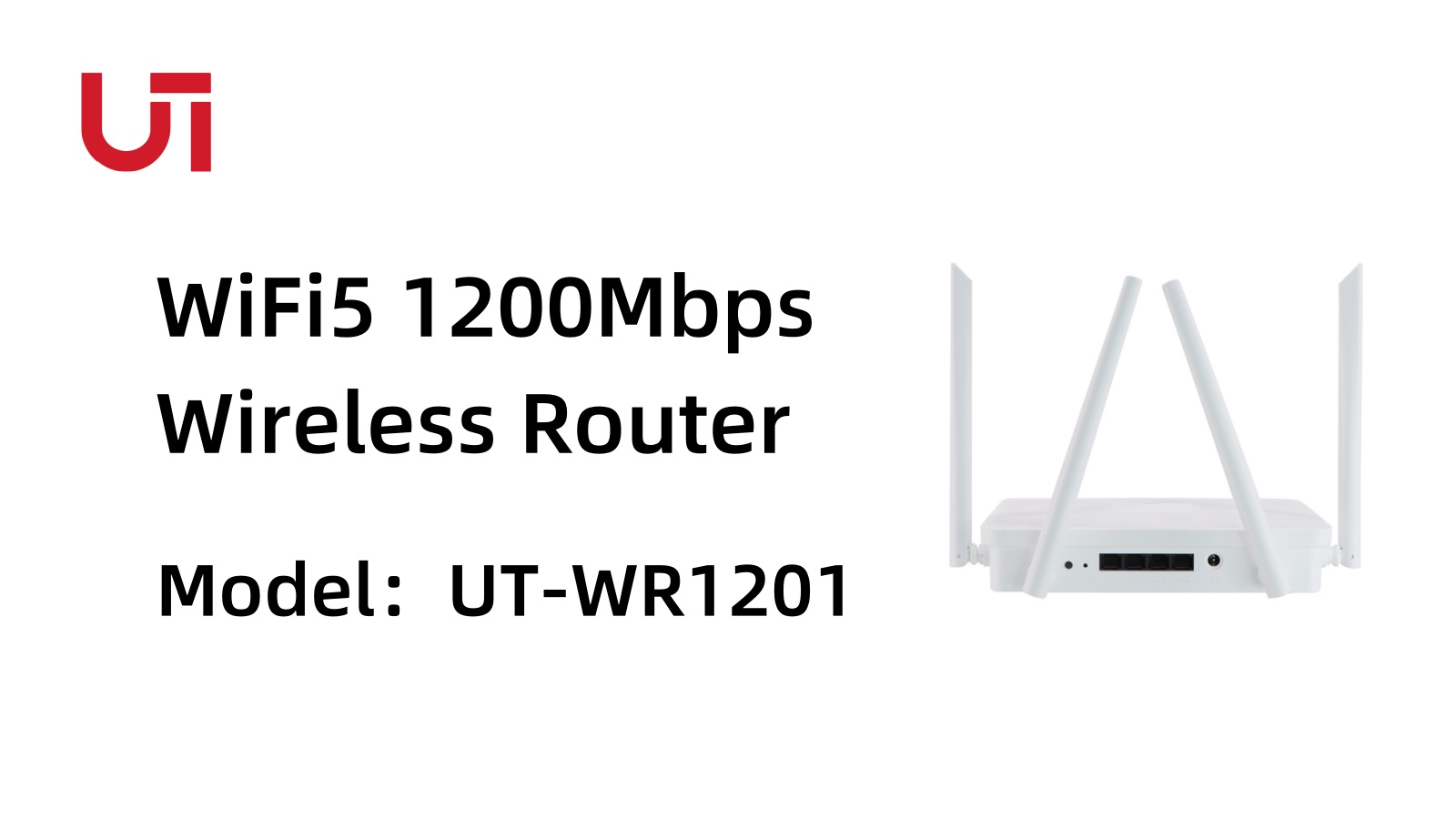|
|
|
Main Chip
|
SF19A2890
|
|
Frequency
|
MIPS architecture, dual-core quad-thread 1GHz CPU
|
|
Memory
|
128MB
|
|
Flash
|
16MB
|
|
Wireless Technology
|
2.4G: 300Mbps with 802.11b/g/n MIMO technology
|
|
5.8G: 866.7Mbps with 802.11a/n/ac MIMO technology
|
|
Device Interfaces
|
WAN1/LAN3 10/100/1000Mbps adaptive Ethernet
|
|
ports
|
|
DC power interface, compatible with power plugs with an outer diameter of 5.5mm, inner diameter of 2.1mm, and length of 9.5mm or
above
|
|
Buttons
|
Reset button for restoring factory settings, long press for 6 seconds to restore factory settings
|
|
WPS button for easy password-free connection
|
|
Indicators
|
Status indicator lights
|
|
Antennas
|
External 2.4G 5dBi stick antennas *2
|
|
External 5G 5dBi stick antennas *2
|
|
Power
|
DC 12V/1A power supply with positive outside and
|
|
negative inside
|
|
Operating/Storage Temperature
|
0℃~40℃/-20℃~70℃
|
|
Operating/Storage Humidity
|
10% to 90% (non-condensing) /
|
|
5% to 90% (non-condensing)
|
|
Dimensions
|
20*12.5*3.6CM(Excluding antennas)
|
|
Weight
|
0.25KG
|
|
|
|
|
|
|
Frequency Range
|
2.4G:2.4~2.4835GHz
|
|
5G: UNII-1: 5.15~5.35GHz
|
|
UNII-2: 5.47~5.725GHz
|
|
UNII-3: 5.725~5.825GHz
|
|
Channel
|
2.4G: 1、2、3、4、5、6、7、8、9、10、11、12、13
|
|
5G: 36、40、44、48、52、60、64、149、153、157、161、165
|
|
Modulation
|
802.11b: DSSS (DQPSK, DBPSK, CCK)
|
|
802.11g: OFDM (BPSK, QPSK,16-QAM)
|
|
802.11n: OFDM (BPSK, QPSK,16-QAM, 64-QAM)
|
|
802.11ac: OFDM (BPSK, QPSK,64-QAM, 256-QAM)
|
|
Transmission Rate
|
11b up 11Mbps,11a/g up 54Mbps,11n up 300Mbps
|
|
11ac up 864.7Mbps
|
|
Receiver
|
2.4G:
|
|
Transmit Power
|
11b: 20dBm±1.5dBm@11Mbps
|
|
11g: 20dBm±1.5dBm@54Mbps
|
|
11n(20/40MHz): 17dBm±1.5dBm@MCS7
|
|
11ac(40/80MHz): 17dBm±1.5dBm@MCS9
|
|
|
|
|
|
|
Working Mode
|
Routing mode/Bridge mode
|
|
Number of
|
64 Peoples
|
|
connected users
|
|
Management mode
|
English web remote management/support for TR069 remote management
|
|
Status
|
InternetRouterWiFiPrimary Network User
|
|
Guest UserDHCP List
|
|
Network
|
Ethernet:Network (RoutingBridge)
|
|
Ethernet Setting (Dynamic IPStatic IPPPPoE)
|
|
Ethernet Status
|
|
LAN Setup:
|
|
Lan: IP AddressSubnet MaskDHCP settingDNS
|
|
Lease time
|
|
Guest Network Address Pool
|
|
Wireless
|
-WiFi: Dual frequency in one2.4G&5G WPS switch
|
|
2.4G&5G: Status switchHide SSIDSSIDSecurity
|
|
Encryption ModePassword
|
|
Advanced Settings: ProtocolChannel Bandwidth
|
|
ChannelTx power
|
|
-Black and White List: Switch
|
|
Mode switch (BlacklistWhitelist) Blacklist
|
|
-WPS: 2.4G&5G SwitchPBC
|
|
-Mesh: SwitchRole (AutomaticMain routeSatellite)
|
|
Add satelliteFast roaming
|
|
2.4G&5G Set signal strength threshold
|
|
-Relay mode: SwitchFrequency bandSSID(Scan)
|
|
SecurityPasswordStatus
|
|
Network Advanced
|
IPV6DDNSIPTVGuest NetworkParental Control
|
|
VPN Client(PPTPL2TP)Hardware HNAT
|
|
Firewall
|
Port ForwardingDMZ SettingsMAC Filtering
|
|
IP FilteringDDOSURL Control
|
|
Management
|
SNTP, Traffic control, Change password,
|
|
Backup/Upgrade, Restart/Reset, LED switch, Logs
|
|
Setup Wizard
|
WiFi-Network Configuration-Summary
|